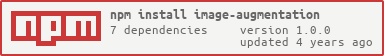Image Augmentation
Image augmentation package primarily used for machine learning.
Image Augmentation is an image augmentation tool primarily used in machine learning. It is inspired by the Augmentor library in Python. Increase the amount of images in your dataset. Have some randomness by selecting a probability for each operation. The default value for the probability of all operations are 0.5. Check out the API documentation!
Install
npm i image-augmentationExamples
import { ImageAugmentation } from 'image-augmentation';
//or
const { ImageAugmentation } = require('image-augmentation');
/**
* Create an instance of the class.
*/
let ia = new ImageAugmentation();
/**
* Makes each images in the current directory grey
* with each having a probability of 0.4.
*/
ia.makeGrey({
probability: 0.4,
image: './'
});
/**
* Makes the test.jpg image rotate 120 degrees grey
* with a probability 0.2
*/
ia.rotate({
probability: 0.2,
rotationDegree: 120,
image: 'test.jpg'
});
/**
* Adds a 120px padding to the top each images in the current directory
* with each having a probability 0.4. The added pixel's color is blue.
*/
ia.addPadding({
probability: 0.4,
amount: 120,
background: { b: 255, g: 0, r: 0 },
padding: 'top',
image: './'
});
/**
* Resizes 10 images in the data directory to 280x280.
*/
ia.executeMultiple({
execute: async () => {
const image = './data';
await ia.resize({width: 280, height: 280, image, probability: 1});
},
outputNumber: 10
});
/**
* Accomplishes the exact operation as the function above except the
* output size will be equal to all the images in the data directory.
*/
ia.resize({
height: 280,
width: 280,
probability: 1,
image: './data'
});
/**
* Make images in the data directory either grey, flip by the x axis,
* or flip by the y axis determined by their probabilities until
* 10 images are generated.
*/
ia.executeMultiple({
execute: async () => {
const image = './data';
await ia.makeGrey({ image, probability: 0.05 });
await ia.flipX({ image, probability: 0.5 });
await ia.flipY({ image, probability: 0.2 });
},
outputNumber: 10
});
Author
👤 Ibrahim Berat Kaya
- Github: @iberatkaya
- LinkedIn: @linkedin.com/in/ibrahim-berat-kaya/
🤝 Contributing
Contributions, issues and feature requests are welcome!
Feel free to check the issues page.
Show your support
Give a ⭐️ if this project helped you!